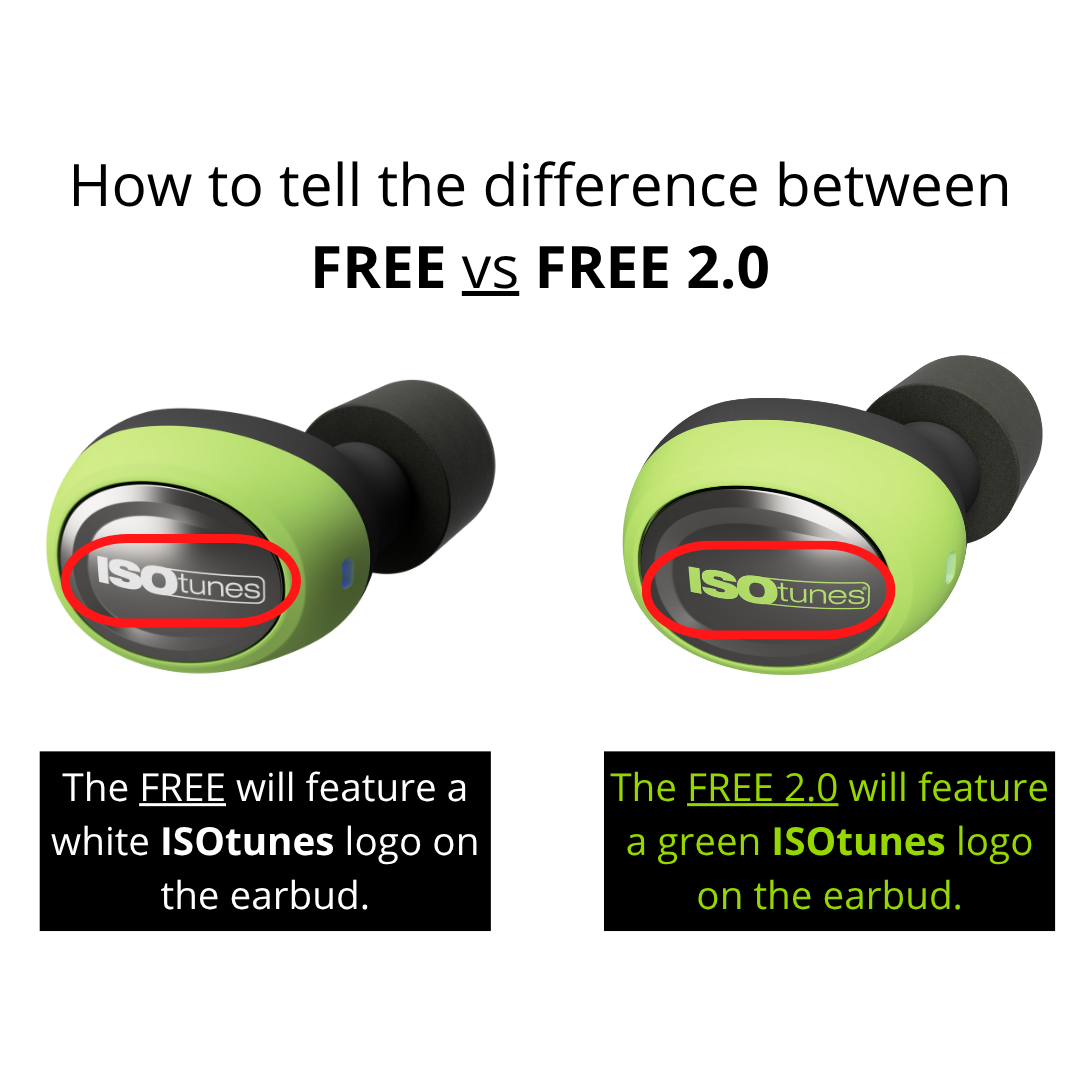FREE 2.0
So you just got your FREE 2.0, huh? Get ready for a product that packs a big punch in a small case, because hearing protection won’t be the same after using these.To get the best bang for your buck, you’ve got to learn everything you can about your new earbuds. This guide will take you through everything you need to know.
Factory Reset

Cleaning your eartips

Online manual for how to's
Packaging materials
FAQ
FREE 2.0 is a safety product, first and foremost. It blocks 25 dB of sound coming into your ear from the environment and limits the audio output into your ear to 85 dB. Some non-safety headphones can have a maximum volume output between 100-115 dB.
FREE 2.0 is a noise-isolating ear protector, meaning it blocks noise with a physical barrier (earplug) while wearing the product. Alternatively, noise-cancelling products produce an inverse sound wave to reduce noise while the product is turned on.
Properly inserting your eartips provides better noise reduction and superior sound quality: Compress the foam eartip for 5 sec, pull up on your ear to open your ear canal, insert the plug into your ear and hold for 15 sec while the foam expands.
The eartips that come with ISOtunes earbuds have been tested for a Noise Reduction Rating (NRR). The FREE 2.0 has a NRR of 25 dB while using the foam eartips or a NRR of 22 dB while using the double flange silicone eartips that come with the product.
We always recommend using both earbuds for the best hearing protection and safety. However, the earbuds can work independently.
FREE 2.0 is an OSHA compliant hearing protector with an ANSI-Certified NRR of 25 dB and they are Bluetooth enabled for phone calls and radio communication. Please abide by the rules established by your place of employment.